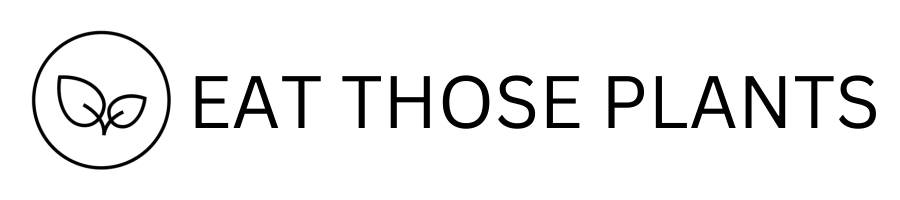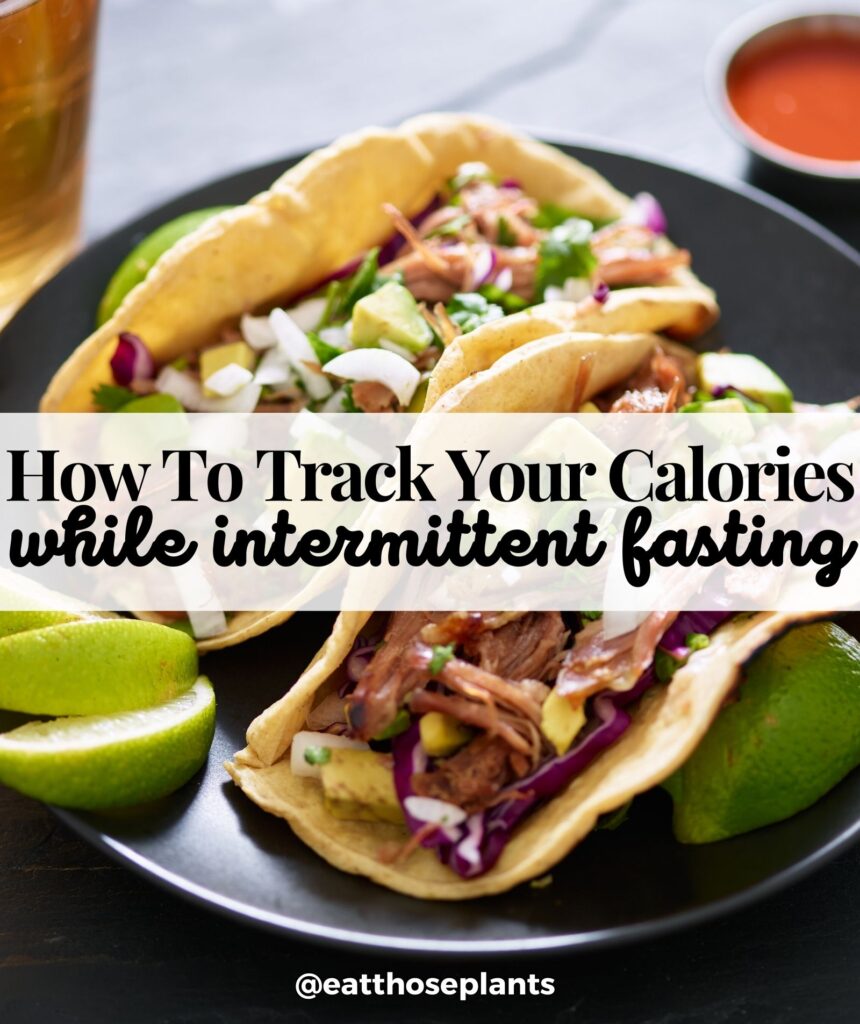If you’ve been on a weight loss or intermittent fasting journey for a while and still aren’t losing weight, you might want to track your calories for at least a week or two just to get an accurate measure of where you stand.
I know, I know – this isn’t your favorite thing to do. Mine either.
But what’s worse? Spending a little bit of time seeing exactly what you’re consuming so you can quickly correct your problem? Or putting in all that effort counting fasting hours, exercising, and drinking boring black coffee and still not losing weight?
Exactly.
I wanted to make things a bit easier on you by showing you how I track calories to lose weight, and how to make it a little less burdensome.
That way, you can lose weight at a steady pace and avoid all the frustration of winding up heavier than you started!
1- Food Measurement Tools
First and foremost, if you want to track calories accurately, you’ll need to make sure you have the right tools to measure food volume and weight.
Many people go wrong when they eyeball their food intake. It’s so easy to overeat and not even know it!
I’ve seen it with myself and many others that this is the #1 reason why we eat within an 8-hour window the way we’re supposed to, but the weight refuses to budge.
The following two items are must-haves and can be obtained very inexpensively either at your local store or on online.
I recommend securing these first before getting started. So if you don’t have them, place the order now before moving on to the next step. That way you’ll receive them ASAP and can get started tracking your calories that much faster!
Intermittent Fasting Calorie-Tracking Supplies
Whether you want to do hard-core calorie tracking or not (I’ll show you the difference later), you’ll at the very least need three items to make sure you’re getting an accurate representation of what you’re consuming.
Luckily, you likely have at least some of these already. But I’ll show you my favorites just in case!
Food Scale
Any food scale will do, but I like the convenience of a digital scale. The one I use, love, and recommend is the Ozeri ZK14-S Pronto Digital Multifunction Kitchen and Food Scale.
I like it because it’s super light-weight, easy to clean, and easy-peasy to use.
It is battery-operated and I’ve had mine for over 2 years without needing a replacement, so that’s nice as well.
While I’m sure any food scale would do, I want to caution you because I’ve tried two others from Amazon and they were weird!
One had a battery die super fast on me. Then the other would reset itself while my food was on it!
It can be really frustrating when crazy things happen like that for no apparent reason!
So I definitely would stick to the one I suggested if you don’t already have something you like using.
Measuring Cups & Spoons
Most people already have measuring cups and spoons in their kitchens, but if you need them I highly recommend this amazing Prepworks by Progressive Ultimate 19-Piece Measuring Cups & Spoon Set.
I already had cups and spoons but was missing a few sizes. I liked the pretty colors and how everything matches and fits well together, too.
They feel great in hand, are dishwasher safe and the price for all 19 pieces can’t really be beat!
I’m a sucker for cute, affordable things (especially when I’m starting a new plan… it makes me feel like I’m prepping thoroughly) so I got these 2 years ago when I bought my food scale, and both have served me well over time.
2- Join A Calorie Counting App
Once you have all your materials, you’ll want to set up a calorie-tracking account on any of the popular weight loss apps.
I use and recommend MyFitnessPal (MFP), but there are others you can use. LoseIt is another popular one and has a really simple user interface that is appealing.
Since I use MFP mostly, the examples I’ll use will be from there, but I imagine the process would be similar across different apps.
Once you’ve set up your free account (it should only take a couple of minutes), you’re ready for the next step.
3. Discover Your Target Calories

Just as there are many different apps you can use to track your calories, there are many calorie-tracking calculators you can use too.
I used to use an outside service to determine my calories, but I’ve found the in-app calculator for MFP is actually the easiest and most straightforward approach.
It can be a little tricky to find the exact page to use, so here is the direct link to the page you need.
It’s pretty straightforward once you’re on this page, but here’s a quick explanation:
- Demographics: In the first few sections, simply put your starting weight on the day you join, your height, your goal weight, gender and date of birth to calculate your age. As a tip, I start with a minimal goal like 5-10 pounds, just for quick wins to keep it from feeling too overwhelming.
- Activity Level: Read the descriptions and select the situation that most closely fits your general lifestyle.
- Exercise Frequency: In my experience this doesn’t really mean anything or affect your calculations. It’s more for goal setting. I leave it at zero for this reason, but if you’d like, feel free to input your targets.
- Goal: .5 to 2 pounds per week is considered a reasonable goal, so select your target from these options. I select 1 pound per week, personally.
And that’s it! Your target will automatically update in the app, and you’re ready for the next step.
4. Set Your Fasting Schedule

Once you’ve got everything else set up, you’ll want to set up your account in a way that makes sense for tracking intermittent fasting. This is where you can get a little creative, but I’ll share what I do.
Again, the exact page you need can be a little hard to find, so here is the link to the page where you set your tracking intervals.
Under “Meal Names”, you set your intervals and label them whatever you want.
Some people like to do Breakfast, Morning Snack, Lunch, Afternoon Snack, Dinner, Dessert. Some like to have a slot for Vitamins & Medication. Whatever floats your boat!
I’ve chosen to use 4-hour intervals for intermittent fasting, as this makes the most sense to me. You can see in the image my intervals are 12am-4am, 4am-8am, 8am-12pm, 12pm-4pm, 4pm-8pm, and 8pm-12am.
For the most part if I’m fasting correctly on a 16/8 intermittent fasting schedule, I’m only eating between 12pm and 8pm, so most of these slots go unfilled. But sometimes I go as low as 12 hours fasted, sometimes I make a mistake, or whatever… so it just makes sense for me to have enough slots to account for a full 24-hour period, and I like this setup.
I rarely ever eat between 12am and 4am though (if ever), so if you’re similar, it may make sense to omit that time slot and replace it with other things you do every day like supplements or vitamins that bear calories or something like that.
You just probably want to have your slots be time-based rather than just names.
That’s the most important thing I believe you should consider.
5. Log Your Food Correctly
Okay now that you’ve got your account set up, you want to make sure you’re logging food correctly. Here’s where the fun begins!
Using The Food Database

The thing I love most about MFP is their extensive food database!
It’s rare that I find something that isn’t already in the database. Even packaged foods (which you should be avoiding anyway) and most popular restaurants and food chains (which you should also be mostly avoiding) are usually in there. It’s great!
For the most part you just type in whatever food you’ll be eating, adjust for the right quantity, and log it!
There are two ways you can do this for the most part. First if you find something like “apples”, you can log by size. Small, medium, large. This is “okay” and better than not logging at all, but weighing is much better.
Because what looks like a medium apple to one person could be large to another, and even though the difference in calories can be minor, over time it can really add up.
It’s much, much better to always measure. So even with fruits and veggies just chop them up and put them on your food scale before consuming and you’ll be on your way to calorie-counting success!
Pro Tip: Look for items with a green check beside them. These are verified as accurate.
Using Food Tracking Tabs In MFP
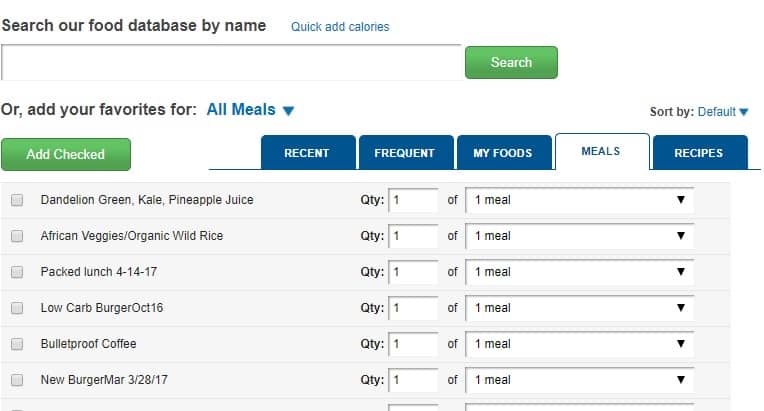
Initially this seems like a burden, but another thing that’s great about MFP is that they have different tabs such as “recent”, “frequent”, “meals” and “recipes”, so when you find yourself eating some of the same foods over and over again (which you absolutely will), it’ll be easy to select and log these foods.
Here’s a brief overview of each tab:
- Recent: This displays foods you’ve eaten recently. Pretty self-explanatory. I find myself using this the most.
- Frequent: You may eat some of the same foods in a week, then something different the next week. If there’s something that you eat fairly consistently over a period of weeks or months, while other things rotate, this will show up in “frequent”, so you can always access it easily. I LOVE this (oatmeal is always at the top of my frequent tab).
- My Foods: I don’t really use this tab, so I don’t have much to share.
- Meals: If there are items you frequently eat together that don’t really make for a recipe you can combine them here. A good example is if you regularly eat something like a bagel, cream cheese, fruit and coffee. You could combine those four items as a meal and when you log it, each item pulls through as its own unique entry. So rather than logging each of 4 items, you log the meal and voila! All done!
- Recipes: Here is where the magic happens and is my secret weapon for calorie tracking and meal prepping. It’s so important that it deserves its own section.
General Recipe Calorie Tracking On MFP
The first way to use recipes on MFP is to paste the web address of a recipe that you found online directly into MFP and it will pull through.
You can then adjust portions or add/remove ingredients to match exactly what you created. Finally, mark how many servings are in the whole batch, and when you log it, you log by number of servings.
This approach is *okay* and it’ll do in a pinch. It’s definitely much better than not tracking at all, BUT it’s not the most accurate.
I find much, much better results when I go the extra mile and do everything by weight in grams (except spices… that’s not that important), then at the end, weigh the ENTIRE DISH, and for “servings” put the weight of the entire dish, then when I log it as something I’m eating, I put the weight of my serving as the serving size.
I know that sounds crazy, so I’ll give an example.
Precise Recipe Calorie Tracking On MFP
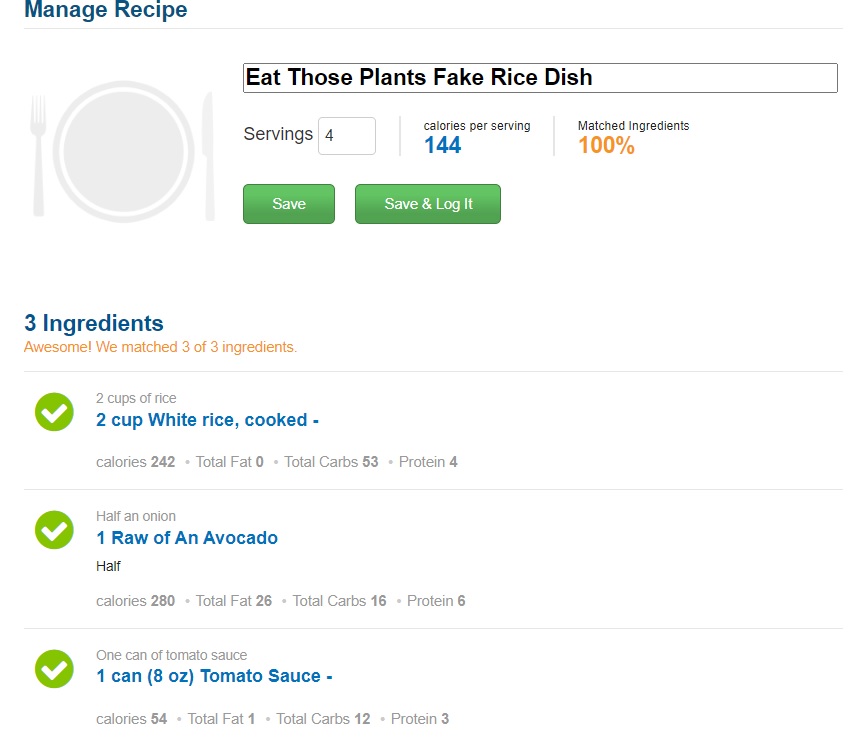
Say this (totally fictitious and probably gross) recipe calls for 2 cups of rice, half an onion, and one 14.5oz can of tomato sauce. You could log this straight into MFP and say it’s 4 servings and be okay.
But that’s not very precise.
What I do is take the 2 cups of rice and use my food scale to convert it to grams. (Say it’s 400 grams)
I weigh the half onion. (Say 200 grams)
Weigh the tomato saucein grams too (411 grams)
And plug THAT into the recipe box.
After the whole dish is prepared, I weigh ALL of it on my food scale. Let’s say it comes out to 1,200 grams, prepared.
So, in the “servings” box (circled in red), I put “1,200”. (MFP will prompt “are you sure this recipe is 1,200 servings” and you say yes)!
It’ll look weird because once you save it, it says each serving is either 0 or 1 calories. But this is fine.
When you go to log it for one of your meals, you’ll weigh your portion on your food scale, which will be something like 200 grams, and you’ll get a perfectly accurate calorie total for what you’re consuming!
It’s way more accurate.
A bit more time-consuming, yes, but once your recipe is logged, the hard part is done!
If you meal prep, cook, and log your food in batches, and are intermittent fasting it actually gets really easy because not only are you eating the same foods, you’re only eating once or twice a day anyway, right?
Track By Weight Whenever Possible
So, the big takeaway here is some tracking is better than no tracking. If you find going the extra step of doing weight 100% of the time is too much and would prevent you from doing it at all, don’t do it. But if you can cultivate a habit of weighing your food each and every time, you’ll see pounds melt away super fast.
Accuracy is EVERYTHING.
5- Adjust For Activity
Finally, you’ll need to adjust for activity throughout the day. This article is mostly about tracking calories and not really about tracking exercise, so I’ll briefly discuss your two options.
First, you can manually input your workouts.
If you did a 30-minute walk or lifted weights for 20 minutes, you can put that in your exercise section and get general estimates of how many calories you burned.
Second, if you have a FitBit or other tracker, you can sync that to MFP and it’ll automatically update your step count and give you credit for that activity with no additional effort on your part.
Either way, you’ll see that you gain additional calories to your daily allotment when you exercise. So if your target is generally 1350, but you burn 200 calories walking for 30 minutes, you now get 1550 calories for that day. This is great, right?
Not so fast.
Why Track Calories More Conservatively
If you’re eyeballing some of it or using “medium” and “large” to measure, you don’t want to eat these calories. You’ll gain weight. Trust me.
Some people enjoy eating back all these calories, especially if they’re lifting heavy weights and need the extra nutrients, but I personally like to play it safe for the most part.
But maybe sometimes you want to sneak in a dessert or a celebration dinner or something, and that’s totally okay. The most important thing is to know where you stand.
Personally, I enjoy having large calorie deficits and try not to eat back very many of these calories. I find, naturally, I lose weight more quickly when I don’t.
Calorie Tracking While Fasting – Final Thoughts
So, there you have it! That’s the rundown of how I always track calories while intermittent fasting.
I have a 100% success rate of losing weight lightning-fast every time I track. And I believe you will too.
It’s really challenging to continue with for the long-haul. Going in and out of tracking over and over (gaining and losing weight over and over) has been my pattern. But I can’t deny the results.
This post is already quite long so I’m going to wrap it up, but please if you have any questions or need clarity on anything here, ask away in the comment box below!
Will you give it a try?
Happy fasting, tracking, and calorie-burning!
Oh and by the way…

If you’d like to get started with intermittent fasting or you want to take your intermittent fasting weight loss to the next level, what you really need is my Intermittent Fasting Weight Loss Planner!
It literally has everything you need to track fasting, strength & cardio training, pounds/inches lost, space for notes, slots for before & after pics, and three 30-day fitness challenge charts!
***CLICK HERE TO GRAB IT ON AMAZON***
Happy fasting! 🙂